Windows Server 2025 Remote Desktop Services 50 DEVICE CAL License Key Instant Email Delivery
₹5,690 Inc Tax
- The product key will be sent to your email address automatically in 5 seconds after payment.
- GST Invoice will be attached to your order email (GST Input Credit available)
- 100% Genuine License key
- This key will activate Server 2025 Remote Desktop Services 50 DEVICES
- It Will work on windows server 2025 standard/Datacenter only
- One-time purchase, no monthly/annual subscription or renewal required.
- Global Product (Region Free)
- If you get any error we will give you support directly on live chat.
In stock
Windows Server 2025 Remote Desktop Services 50 DEVICE: A Comprehensive Overview
Remote Desktop Services (RDS) in Windows Server 2025 will provide the most important development and evolution of Microsoft’s virtualization technology to provide a strong platform in the area of secure remote access, improved user interface, and better virtual application deployment. To target today’s hybrid work protocol, Windows Server 2025 RDS is an improvement over its previous versions with better and improved performance, enhanced security, and increased manageability.
Key Features and Enhancements
1. Enhanced scalability and The performance
Windows Server 2025 RDS features the optimized resource management for the efficient growth of virtual work environment, which implies the successful scaling of VDI and application delivery. New load balance algorithms and higher density virtual machine support capabilities help maintain reliability of the solution under increased loads.
2. Enhanced Security
Security remains a top priority, with Windows Server 2025 RDS incorporating advanced features such as:
Zero Trust Integration: Also, enhanced backing for the basic Zero Trust idea decreases possible risks in today’s organizations. From a Zero Trust point of view the overall structure guarantees stringent measures for the identification of the user and vetted endpoints.
Improved Encryption Standards: The most current TLS & SHA protocols support makes certain that the information passed is both secure and whole.
Granular Access Controls: That is why administrators can set certain restrictions for granting resources for users depending on their ranks and permissions.
3. Seamless User Experience
One of the focus areas of the RDS improvements in Windows Server 2025 is affected by user experience. Key improvements include:
Improved Remote Graphics: Improved GPU isolation and virtualization features together with improvements in DirectX API for HD and applications with high demands on system resources.
Adaptive Streaming: This means that Intelligent bandwidth management provides efficient performance on different categories of the network.
Unified Client Access: A new thin client supports the Remote Desktop client and allows users to access remotely from a wide range of form factors and OSs.
4. Simplified Management
Windows Server 2025 RDS comes equipped with intuitive management tools:
Centralized Dashboard: Administrators can monitor, operate, and control all RDS components through a single interface.
Automated Updates: New automation features minimize administrative burden by ensuring that updates are performed in parallel for all RDS components.
Azure Integration: Deep integration with Azure Virtual Desktop enhances hybrid deployment designs and cloud scalability.
Windows Server 2025 RDS Planned Uses
Hybrid Work Enablement: Provide remote workers seamless and secure access to corporate applications and desktops anytime and from any location.
Application Virtualization: The means of getting important applications in front of potential users thus eliminating the need for installation.
Disaster Recovery: Backup and disaster recovery redundancy, and work seamlessly with cloud systems.
Education and Training: To support students and trainees enable them to access learning environments and software tools from a distance.
Deployment Options
Windows Server 2025 RDS supports flexible deployment configurations, including:
On-Premises: Good for organizations that already have a data center setup.
Hybrid Cloud: Hybrid solution that makes the use of both on-premises and cloud resources optimally flexible.
Fully Cloud-Based: Using Azure Virtual Desktop for fully cloud-based environments which are different from our previous solution.
Only logged in customers who have purchased this product may leave a review.



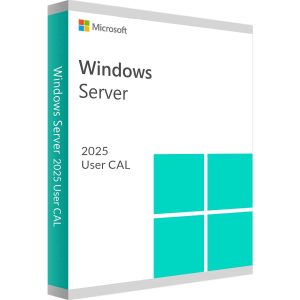




Reviews
There are no reviews yet.