 Office 2021 Professional Plus Lifetime Retail Key Online Activation Instant Email Delivery
₹1,050 Inc Tax
Office 2021 Professional Plus Lifetime Retail Key Online Activation Instant Email Delivery
₹1,050 Inc Tax
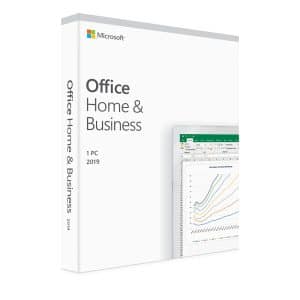 Office 2019 Home and Business Lifetime License Key for Windows Phone Activation
₹347 Inc Tax
Office 2019 Home and Business Lifetime License Key for Windows Phone Activation
₹347 Inc Tax
Office 2019 Professional Plus Email Bind License Key 30 Mins Email Delivery
₹4,950 Inc Tax
- The product key will be sent to your email address 30 minutes after payment.
- GST Invoice will be attached to your order email (GST Input Credit available)
- 100% Genuine Email-binding License key
- It includes a product key, official download links, and installation instructions.
- This key will activate Office 2019 Pro Plus on one PC and will work on fresh or existing installations.
- You will get all official updates.
- One-time purchase, no monthly/annual subscription or renewal required.
- Global Product (Region Free)
- If you get any error we will give you support directly on live chat.
Office Professional Plus 2019: A Comprehensive Guide
What is Office Professional Plus 2019 Bind?
Office Professional Plus 2019 Bind is a comprehensive productivity suite designed for individuals and businesses. It offers a collection of essential tools to create, edit, and manage documents, spreadsheets, presentations, and more. In addition, the “Bind” feature ensures that your license key is linked to a Microsoft account, making it easier to reactivate in case of system changes or reinstallations.
Key Features and Benefits:
-
Essential Applications:
- Includes: Word, Excel, PowerPoint, Outlook, Access, Publisher, OneNote, Skype for Business, and Project.
- Not only that, these applications provide a comprehensive suite of tools for various tasks.
Enhanced Productivity:
- Streamlined workflows, improved collaboration features, and time-saving tools.
- Furthermore, these features help you work more efficiently and effectively. Explore Office Professional Plus 2019 Features
Cloud Integration:
- Seamlessly connect with OneDrive, SharePoint, and other cloud services for easy access and sharing.
- Additionally, this integration allows you to collaborate with others and access your files from anywhere.
Customization Options:
- Tailor the suite to your specific needs with customizable themes, settings, and add-ins.
- Moreover, these options enable you to personalize your workspace and optimize it for your workflow.
Who is Office Professional Plus 2019 Bind for?
- Businesses: Small and medium-sized enterprises seeking a robust productivity solution.
- Professionals: Writers, designers, analysts, and students looking for a comprehensive productivity suite.
- Home Users: Individuals seeking a comprehensive suite for personal and academic tasks.
How to Purchase and Activate Office Pro Plus 2019 Bind:
- Purchase: Buy office professional plus 2019 from Glamtech.
- Create a Microsoft Account: If you don’t have one, create a free account.
- Bind the License: Link your purchased license key to your Microsoft account.
- Download and Install: Office 2019 professional plus download the Microsoft account (Service and subscription) portal and install it on your device.
- Activate: Use your linked Account to activate the software.
Additional Considerations:
- System Requirements: Before proceeding, ensure your device meets the minimum system requirements for optimal performance.
- Updates and Support: Remember, Microsoft provides regular updates and support for the software.
- Update Office 2019: If you’re using an older version, consider updating to Office 2019 to benefit from the latest features and security enhancements. Or you can buy Office 2021 Pro plus.
- Compatibility: Finally, check compatibility with your operating system and other software to avoid potential issues.
Only logged in customers who have purchased this product may leave a review.






Reviews
There are no reviews yet.