 Office 2021 Professional Plus Lifetime Retail Key Online Activation Instant Email Delivery
₹1,050 Inc Tax
Office 2021 Professional Plus Lifetime Retail Key Online Activation Instant Email Delivery
₹1,050 Inc Tax
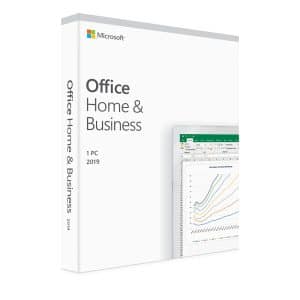 Office 2019 Home and Business Lifetime License Key for Windows Phone Activation
₹347 Inc Tax
Office 2019 Home and Business Lifetime License Key for Windows Phone Activation
₹347 Inc Tax
Office 365 Professional Plus Lifetime 5 Devices Instant Email Delivery
₹268 Inc Tax
- Your Office 365 Account will be delivered to your email automatically in 5 seconds after payment.
- GST Invoice will be attached to your order email (GST Input Credit available)
- 100% Genuine Account.
- Works on Windows, Mac, Android and IOS
- You will get all official updates.
- Word, Excel, PowerPoint, OneNote, Outlook, Publisher & Access Included
- OneDrive is not included
- Global Product (Region Free)
- If you get any error we will give you support directly on live chat.
In stock
Office 365 Professional Plus: What’s Included
Experience the power of the latest Office 365 Professional Plus application:
- Word: To begin with, create professional documents with ease.
- Excel: Next, analyze and manage data efficiently.
- PowerPoint: Then, deliver impactful presentations.
- OneNote: After that, organize your notes and ideas.
- Outlook: Furthermore, manage your emails, calendar, and contacts.
- Publisher: Finally, design stunning brochures and flyers.
- Access: In addition, create custom databases to store and manage information.
Easy Setup and Activation
After purchase, you’ll receive:
-
Account Details: And here are your new account credentials. (Username & Password)
-
Clear Installation Instructions: Next, you’ll find step-by-step guidance on downloading, installing, and activating your software from Microsoft’s website.
-
One-Time Purchase: Finally, enjoy Office 365 Professional Plus for life, without recurring subscription fees.
-
Future Updates and Security Patches: Furthermore, stay up-to-date with the latest features and security enhancements.
-
One-Year Replacement Warranty: Additionally, in case of any issues, your license can be replaced within the first year.
Important Notes
- New Microsoft Account: In order to complete this purchase, you’ll no need to create a new account.
- No Physical Product: However, there’s no physical product, key, or serial code included.
- Dedicated Account: Instead, we’ll provide a dedicated username and password for your new account, along with detailed installation instructions.
Try our COMBO ( Windows 11 Pro + Office 2021 Professional Plus License key )
FAQ:
- Q. Do I get a download link to the application?
- A. Yes, you will receive an account where desktop applications can be downloaded.
- Q: Are these licenses legitimate?
- A: Yes, the licenses are legitimate and authentic. The license is a business license that forms part of an academic license.
- Q: Can I seek Microsoft customer care help if needed in the future?
- A: Yes, you can get support directly from Microsoft.
- Q. What Operating system does it support?
- A. Licenses work on both x86 (32bit) and x64 (64bit) versions of Windows 8.1 or Later and also Mac Os X Yosemite or Later.
- Q. Can I use this with Android and iPhones or iPads?
- A. Yes, download the relevant apps from the app store and login in with the provided account to activate on your device.
- Q. Can I renew or upgrade my current Office 365 Subscription?
- A. No, we provide a new account with a new license, it cannot be used to renew or upgrade or current subscription.
- Q. I have an older version of office already installed on my device, what should I do?
- A. We recommend removing this before installing any applications from the account.
- Q. Can I use my own email address, name, and other personal details?
- A. No, this is not currently supported. Customization is currently not possible.
48 reviews for Office 365 Professional Plus Lifetime 5 Devices Instant Email Delivery
Only logged in customers who have purchased this product may leave a review.


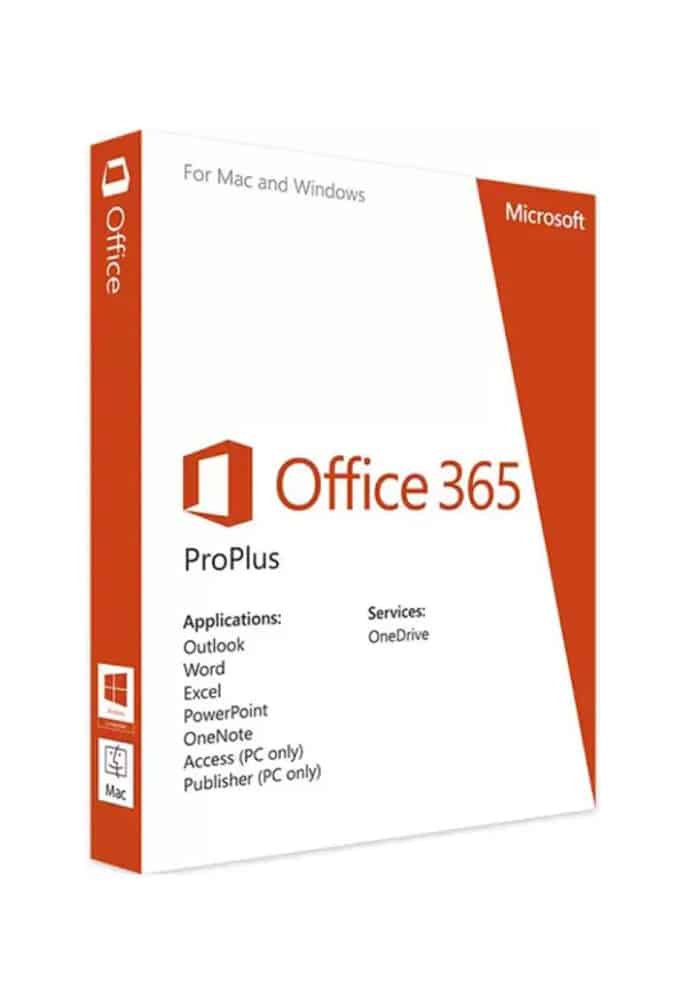

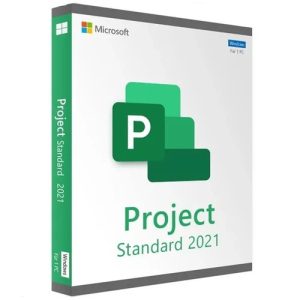

I am really happy with service and was needed this toll in my budget and big Thums up to the provider.
Genuine product.
Kind and great support.
Hope it will work in future also.