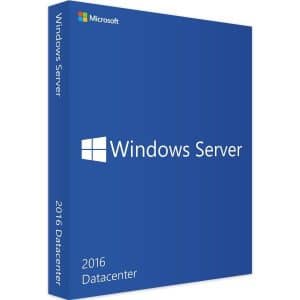 Windows Server 2016 Datacenter Online Activation Instant Email Delivery
₹798 Inc Tax
Windows Server 2016 Datacenter Online Activation Instant Email Delivery
₹798 Inc Tax
 Windows Server 2019 Essentials Online Activation Instant Email Delivery
₹880 Inc Tax
Windows Server 2019 Essentials Online Activation Instant Email Delivery
₹880 Inc Tax
Windows Server 2022 Datacenter license key Online Activation Instant Email Delivery
₹1,030 Inc Tax
- The product key will be sent to your email address automatically in 5 seconds after payment.
- GST Invoice will be attached to your order email (GST Input Credit available)
- 100% Genuine License key
- It includes 25-digit product key, official download links, and installation instructions.
- This key will activate Windows server 2022 datacenter on one PC and will work on fresh or existing installations.
- You will get all official updates.
- Global Product (Region Free)
- If you get any error we will give you support directly on live chat.
In stock
Windows Server 2022 Datacenter
Our product offers a brand new, genuine Key for activating your software legitimately. This Full Lifetime Key ensures a perpetual license for your system. In addition, we provide a legal download of the software through Official for your convenience.
Key Features:
- Instant Delivery: In stock and ready for immediate delivery, our product ensures you can activate your Windows Server 2022 Datacenter Edition without delay.
- Multi-Language and Region-Free: Our Keys are versatile, supporting multiple languages and functioning worldwide, allowing you to use it anywhere without limitations.
Purchasing Process:
- Secure Checkout: Complete your purchase using our secure and convenient payment methods.
- Code Collection: Post-payment, collect your License effortlessly from our Autokey system.
- Unique Activation Code: Retrieve your unique activation code promptly upon code collection through Autokey.
Windows Server 2022 Datacenter Edition Overview:
Windows Server 2022 serves as the pivotal operating system connecting on-premises environments with Azure services. Maximize your existing investments with hybrid scenarios, enhance security, and mitigate business risk through multiple layers of protection integrated into the system.
- Hyper-converged Infrastructure: Achieve greater efficiency and scalability by evolving your datacenter infrastructure with Hyper-converged Infrastructure.
- Containerization and Micro-services: Modernize traditional applications and develop cloud-native solutions effortlessly using containers and micro-services.
For a detailed exploration of Windows Server 2022 features, visit the Windows Server Website.
Ways to Use Windows Server 2022:
In addition to downloading the Windows Server 2022 ISO, explore the new features through the following methods:
- Try it in Azure: Utilize Azure for testing Windows Server 2022 with pre-built images, providing a hassle-free experience.
- Hands-on Labs: Access our free Hands-on Labs for a real-world environment and step-by-step guidance, bypassing setup work and enabling you to try the new features instantly.
Installation Options:
- Server Core: This recommended option offers a smaller installation with core components, supporting all server roles. Ideal for “headless” deployments managed remotely through Windows Admin Center, PowerShell, or other server management tools.
- Server with Desktop Experience: Opt for the complete installation with a full GUI for those who prefer a graphical user interface, providing a comprehensive desktop experience.
Only logged in customers who have purchased this product may leave a review.


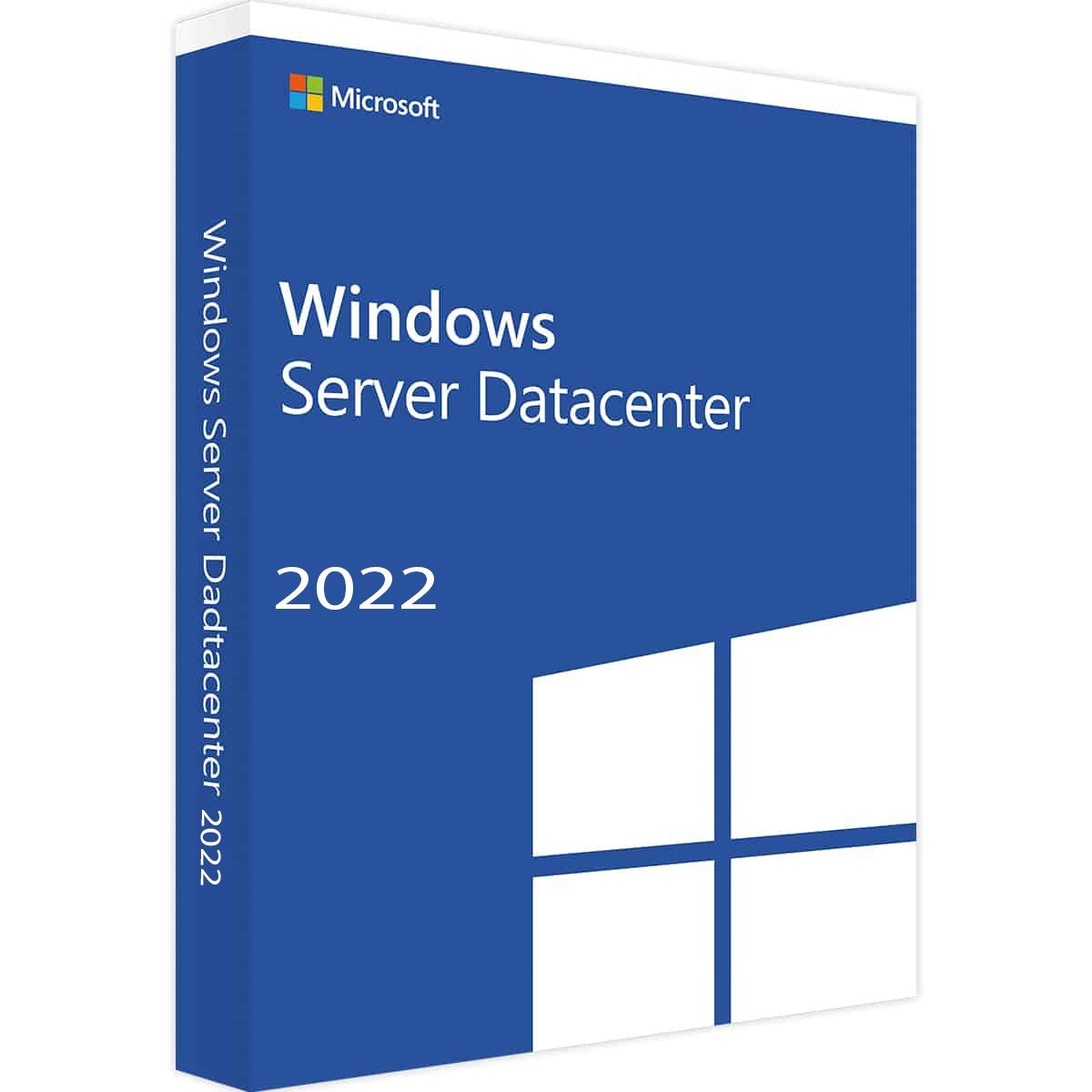



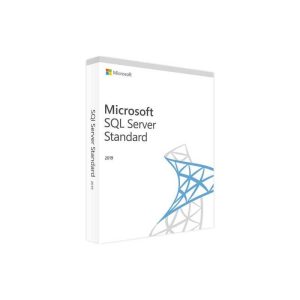
Reviews
There are no reviews yet.